I used to turn my radio to 107.9 in the car. I think that's a "black man only" radio atation. The music is fun even although I don't understand their language.
Here is the list I listen most.
Bust it wide open, Lil Wil
Pop champagne, Ron Browz
Mrs. Officer, Lil Wayne
I'm very curious about what they are rapping. To find out the ayswer sounds like fun. I search me dictionary but find no result. Theresa tell me that a internet dictionary called "urbandictionary.com" will show me the answer. And I find it! All the questions find their anywers.
But I have to say that's the music hurt your brain. Don't try it if you want you know what they're singing.
Friday, February 13, 2009
Friday, February 06, 2009
向北方的挑戰 Anchorage+Seward+Fairbanks
There were several winter storms in the East this year. But not in Atlanta. Although it's cold enough these days, not enough humidity in our area. Last month, we had 10 minutes snow. I was very exciting at that time, but my colleague, Theresa, from Pennsylvania laughed at me and said "That's not snow...".
So, we are planning to visit the real snow world, hometown of Sarah Palin, Alaska!!

Please stop joking of Sarah.
I booked the flight at the end of this month. Just two of us, Kathleen and I. Our 8 days itinerary will begin at Feb. 24. Wish me lock!
So, we are planning to visit the real snow world, hometown of Sarah Palin, Alaska!!
Please stop joking of Sarah.
I booked the flight at the end of this month. Just two of us, Kathleen and I. Our 8 days itinerary will begin at Feb. 24. Wish me lock!
Monday, February 02, 2009
Start your blogger, just in 10 minutes!!
Wanna share your life with friends and family? You don't have to wait them come to your house. Just post few words on your blog, they will know you are doing well. Or put your picnic photo on it, then everyone can see the group pictures!
To establish your own blog, you need 10 minutes only. If you don't have 10 minutes, probably you will come back late. I highly recommand the google blog "Blogger". It's easy to use and free. Google is a big company and they have the best computer science people in the world. If there's a problem, they will find the answer before you find the problem. The following steps will guide you to your first blog.
Step 1. Do you have a email?
If you have a email, use your email. Jump to Step 3.
If you don't, try the gmail form google. If you have a email, but you don't use it or you can remember, then apply a new gmail. Gamil is free and relible. Trust me!
Step 2. Apply a Gamil.
Open your inter explorer (or Firefox), then type www.google.com on it. Then you'll see this.
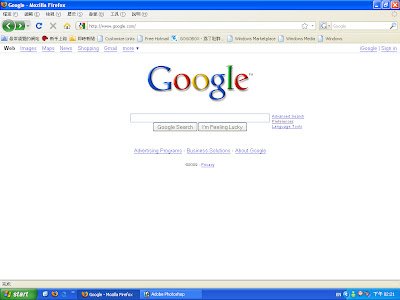
then click the "Sign up for Gmail" on the right side.
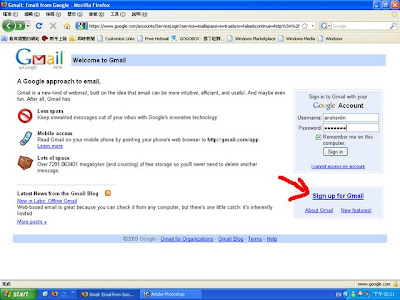
then you'll see this. Fill out the name, choose a name for your gmail, passwords.
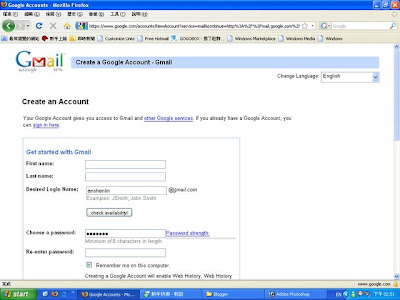
Then Click "I accept. Creat my account". Finish! Now you are in the google family.
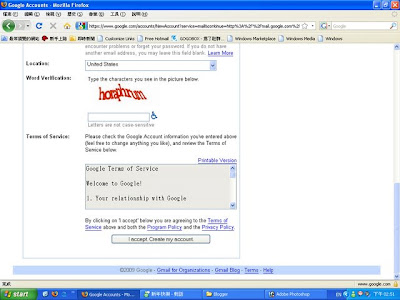
After this, Go back to google. (Type www.google.com on your browser)
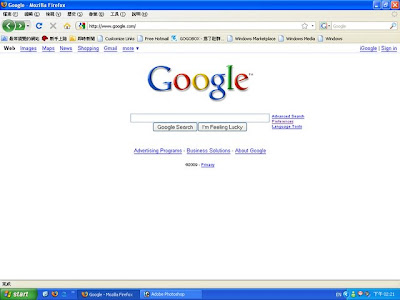
Step 3. Creat you blog in Blogger.
Type blogger in google. You will see "Blogger", then click it.
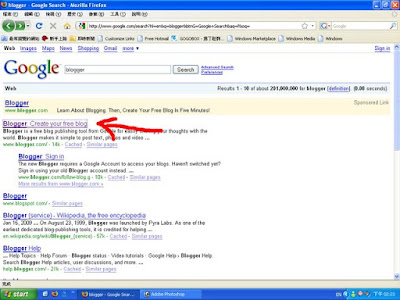
Step 4. Fill out your information.
You can use the same password for gmail, then you don't have to remember so many passwords. Click the box "Acceptence of Terms" and click Continue.
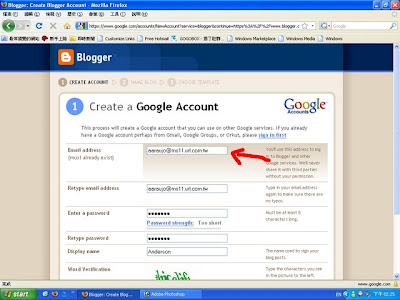
Stpe 5. Name your blog.
Name your blog title and blog address. Use a name that everyone can remember like "My Loco Family" or " Loco Blood". You can write down your blog address in case you forget it. Then click Continue.
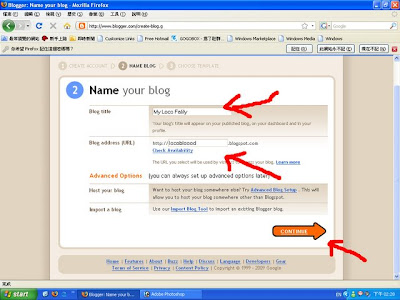
Step 6. Choose a template.
You don't have to be an artist. Google has done that for you. You'll find more if you scroll down. Choose the one you want. Don't spend too much time on it. You can always change it to other template afterward. Click Continue if you decided.
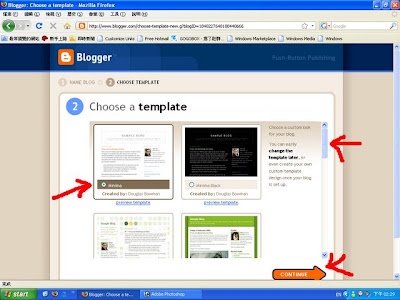
Step 7. You are done. Start your first blog now.
Now you can start your first blog. Click "New Post" to write the blot. You may edit your profile later.
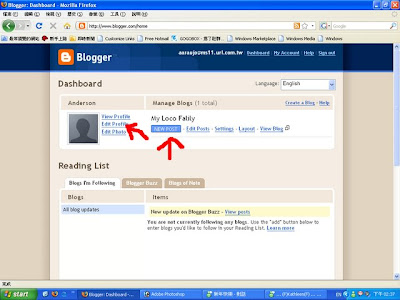
Step 8. Blog yourself
Think of a tltle like "My first blog start in 2009". Then write whatever you want on the space blow. When you decided, click "Publish Post" then the world know your blog.
That's it. Just that easy.
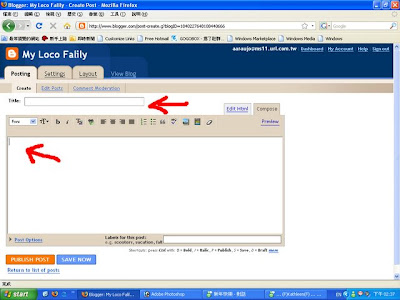
Stpe 9. Add pictures on it.
If you want to add pirctures, click the small blue button, and up load your pictures before you click "Publish Post" on Step 8.
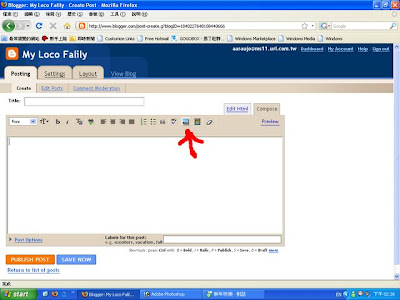
After upload your pics, you my see a lot of strange number/word on the space you are typing. Don't worried or delete it, that's the code for the pictures.
That's it. You are all set. Next time you want to add a new blog, just go Google → Sigh in→ My accound (on the up-right of your screen)→ Blogger
What are waiting, tell your friends the blog address and start your blog today!
To establish your own blog, you need 10 minutes only. If you don't have 10 minutes, probably you will come back late. I highly recommand the google blog "Blogger". It's easy to use and free. Google is a big company and they have the best computer science people in the world. If there's a problem, they will find the answer before you find the problem. The following steps will guide you to your first blog.
Step 1. Do you have a email?
If you have a email, use your email. Jump to Step 3.
If you don't, try the gmail form google. If you have a email, but you don't use it or you can remember, then apply a new gmail. Gamil is free and relible. Trust me!
Step 2. Apply a Gamil.
Open your inter explorer (or Firefox), then type www.google.com on it. Then you'll see this.
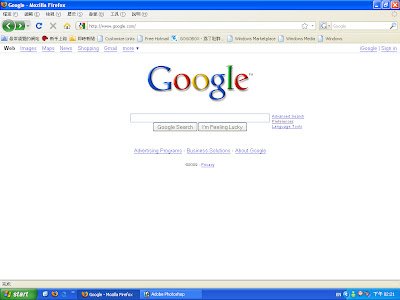
then click the "Sign up for Gmail" on the right side.
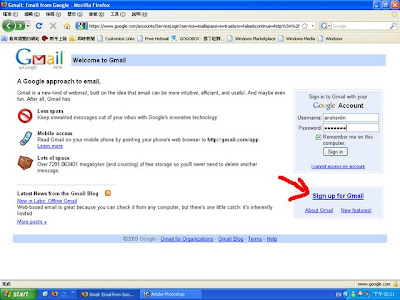
then you'll see this. Fill out the name, choose a name for your gmail, passwords.
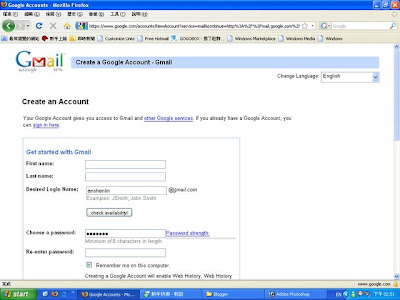
Then Click "I accept. Creat my account". Finish! Now you are in the google family.
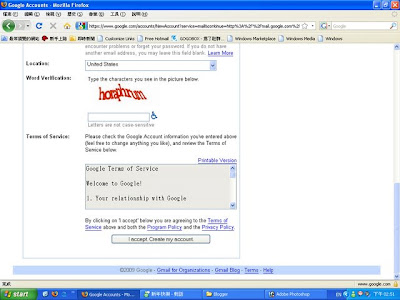
After this, Go back to google. (Type www.google.com on your browser)
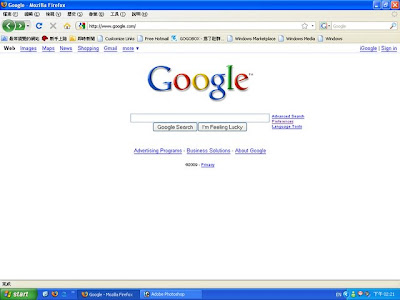
Step 3. Creat you blog in Blogger.
Type blogger in google. You will see "Blogger", then click it.
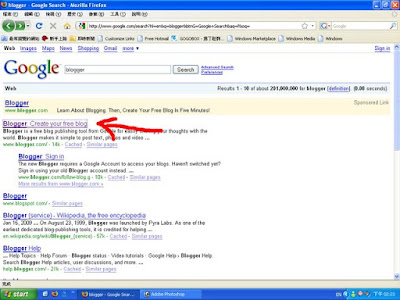
Step 4. Fill out your information.
You can use the same password for gmail, then you don't have to remember so many passwords. Click the box "Acceptence of Terms" and click Continue.
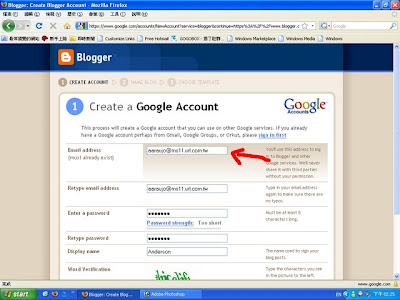
Stpe 5. Name your blog.
Name your blog title and blog address. Use a name that everyone can remember like "My Loco Family" or " Loco Blood". You can write down your blog address in case you forget it. Then click Continue.
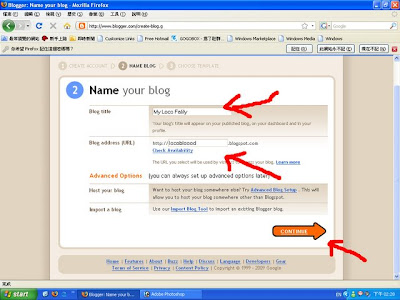
Step 6. Choose a template.
You don't have to be an artist. Google has done that for you. You'll find more if you scroll down. Choose the one you want. Don't spend too much time on it. You can always change it to other template afterward. Click Continue if you decided.
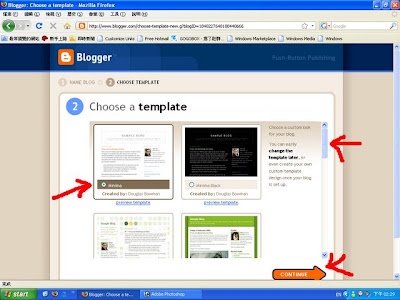
Step 7. You are done. Start your first blog now.
Now you can start your first blog. Click "New Post" to write the blot. You may edit your profile later.
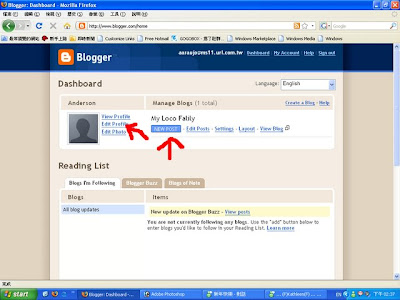
Step 8. Blog yourself
Think of a tltle like "My first blog start in 2009". Then write whatever you want on the space blow. When you decided, click "Publish Post" then the world know your blog.
That's it. Just that easy.
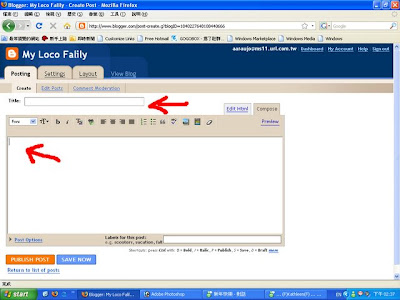
Stpe 9. Add pictures on it.
If you want to add pirctures, click the small blue button, and up load your pictures before you click "Publish Post" on Step 8.
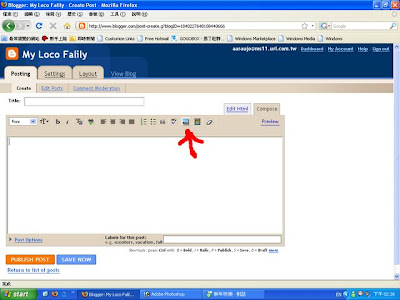
After upload your pics, you my see a lot of strange number/word on the space you are typing. Don't worried or delete it, that's the code for the pictures.
That's it. You are all set. Next time you want to add a new blog, just go Google → Sigh in→ My accound (on the up-right of your screen)→ Blogger
What are waiting, tell your friends the blog address and start your blog today!
Subscribe to:
Posts (Atom)
